You can visit the LinDing Group
to view more scientific achievements.
From this page, you may understand how to use our web server to start your prediction.
Tutorial
Question 1. How to make your prediction?
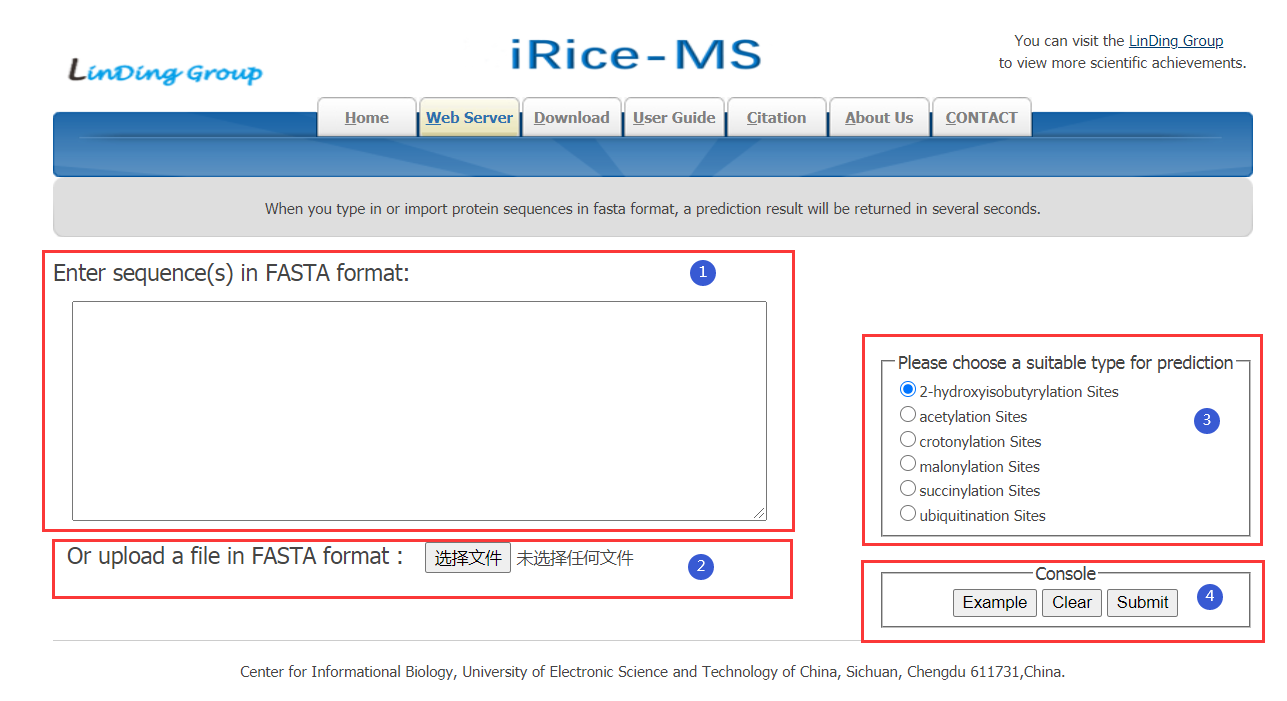
Answer: Firstly, you should either copy/paste or upload a file containing the query protein sequences with fasta format into the input box, shown as 1-zone and 2-zone position in the figure above. Secondly, you can choose a type of prediction in the 3-zone position of figure above. Finally, you can click the submit button in area 4 of the map and then wait for the result to appear.
Question 2. The detailed explanation of the page of prediction results.
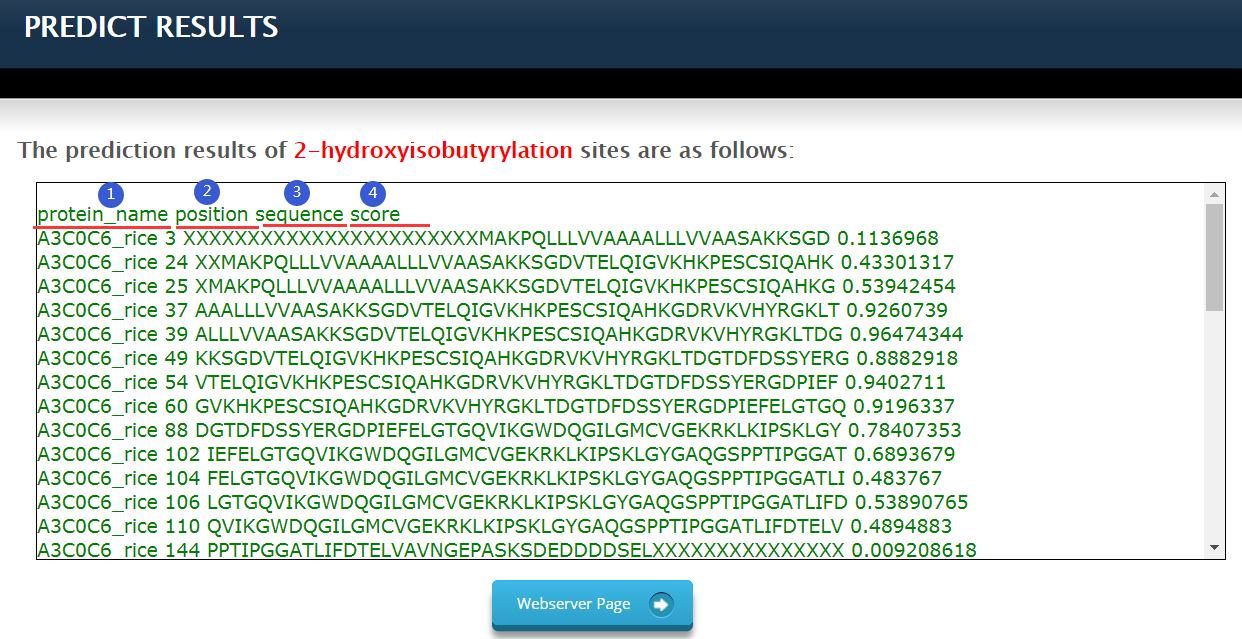
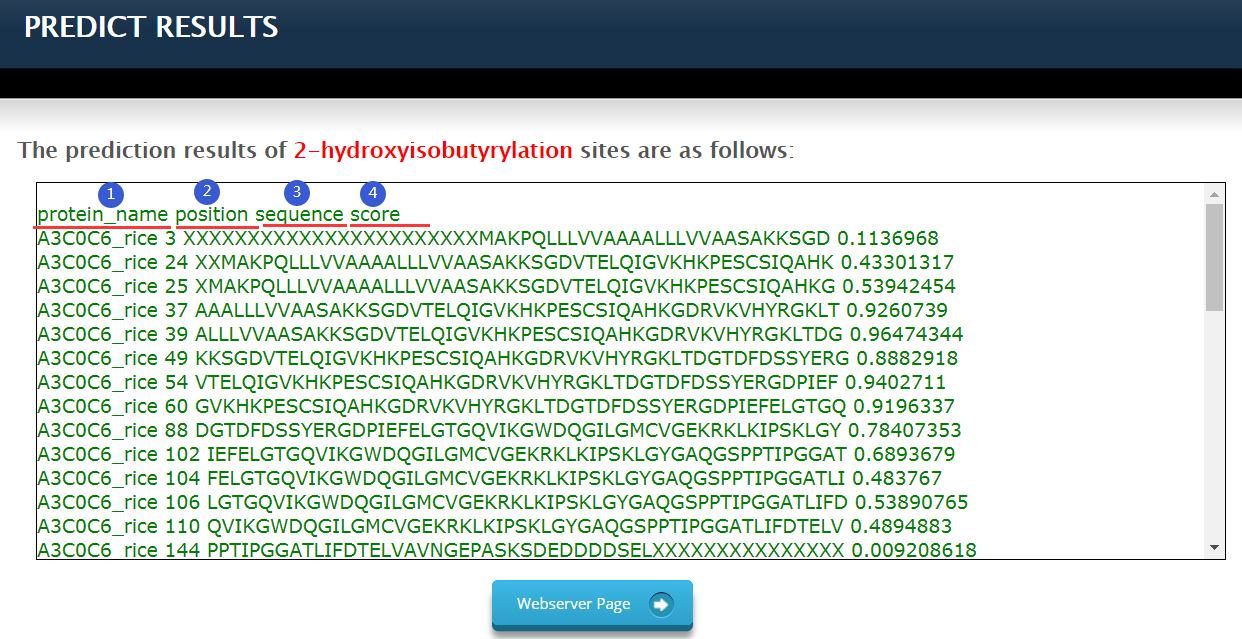
Answer: The output part of the result contains four types of information: 1. The name of the protein; 2. Which position on the protein is lysine (K); 3. The amino acid fragment sequence obtained by intercepting the upper and lower 25 amino acids at this position (total length 51 ); 4. The score obtained by the model prediction (the closer the score is to 1, the more likely the selected modification will occur).
That's all!
That's all!
